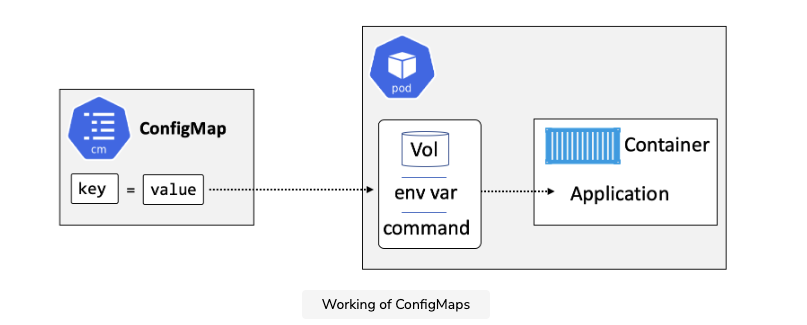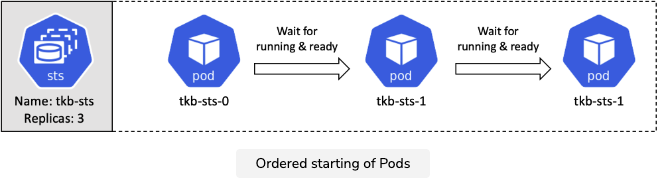Kubernetes Deep Dive — Practices and Further Notes
| Last Edited | |
|---|---|
| Tags | |
| study |
Start K8S
- https://labs.play-with-k8s.com/
login, create a session, and use remote server for 4 hours
Create a cluster
# master node (need a new instance)
kubeadm init --apiserver-advertise-address ...
# use printout second command
kubectl apply -f https://raw.githubusercon ...
# verify master node ready
kubectl get nodes
# worker node (need a new instance)
# copy and paste the output from the last kubeadm init command
kubeadm join ...
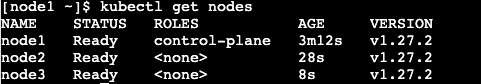
- Google Kubernetes Engine (GKE)
Pod, Deployment, Service
Deployment:
- features: scaling, self-healing, rolling update
- rolling update: provides 0 downtimes, iteratively updates pods
Service:
- typically in svc.yml, where states how the application is exposed to outside
- always has reliable DNS, IP, PORT
- maintain a dynamic list of healthy pods (called endpoints), which the network will be directed to
ServiceTypes:ClusterIPvsNodePortService: Internal communication vs external communication
Figure: NodePortService Redirection
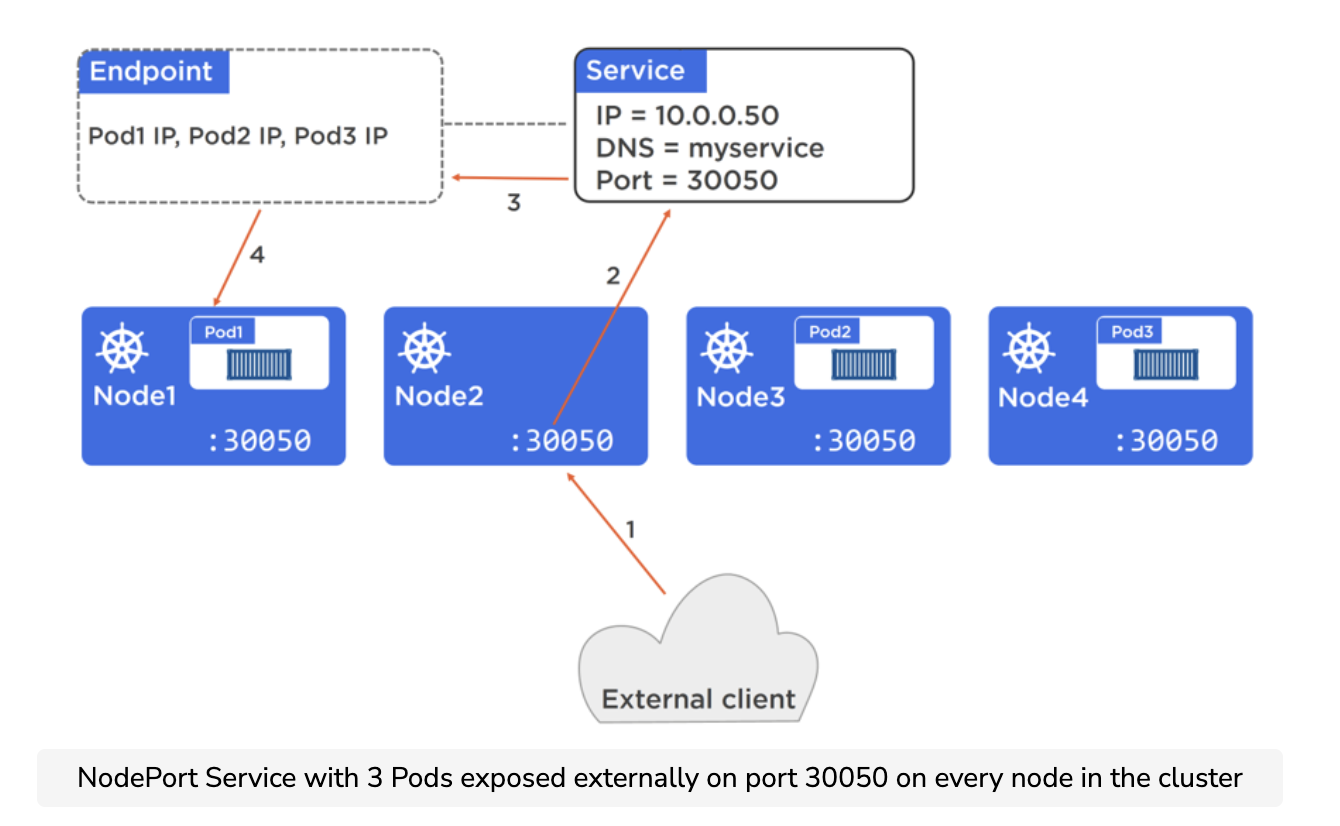
Practices:
# ============ useful commands ===========
# get pods on one node
kubectl get pods --all-namespaces -o wide --field-selector spec.nodeName=<node>
# see pods status: spec is the desired status, status is observed status
kubectl get pods <pod-name> -o yaml
# get rolling update status
kubectl rollout status deployment <deployment-name>
# get list of endpoint object
kubectl get ep hello-svc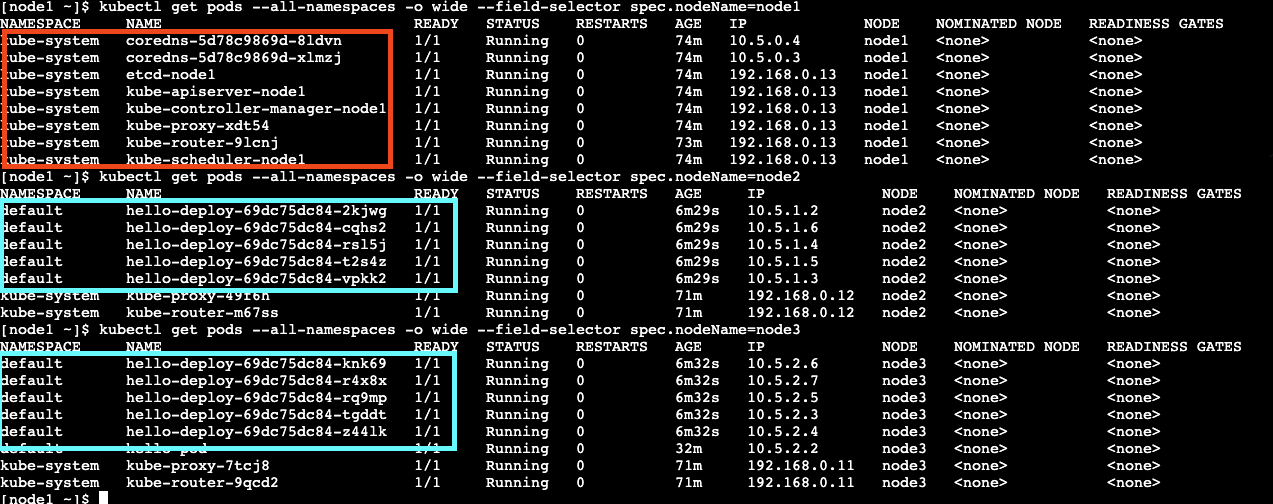
Figure: I set 10 deploy object, which loads balance to two worker nodes, while the master node has most of the Kubernetes system running: etcd, API server, etc.
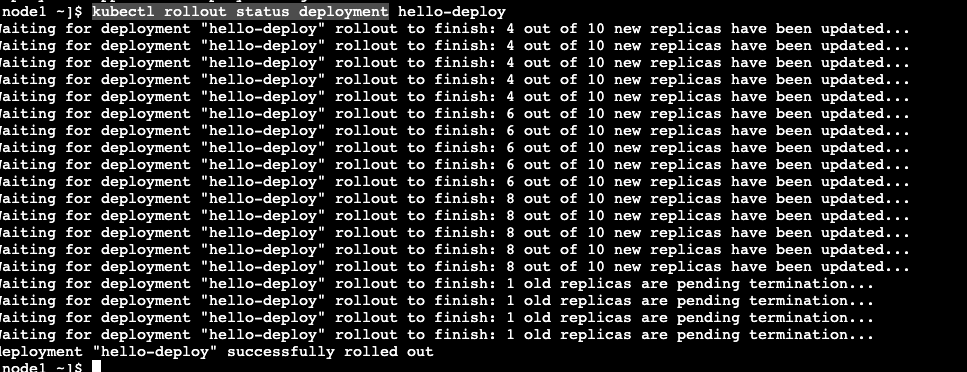
Figure: rolling update status
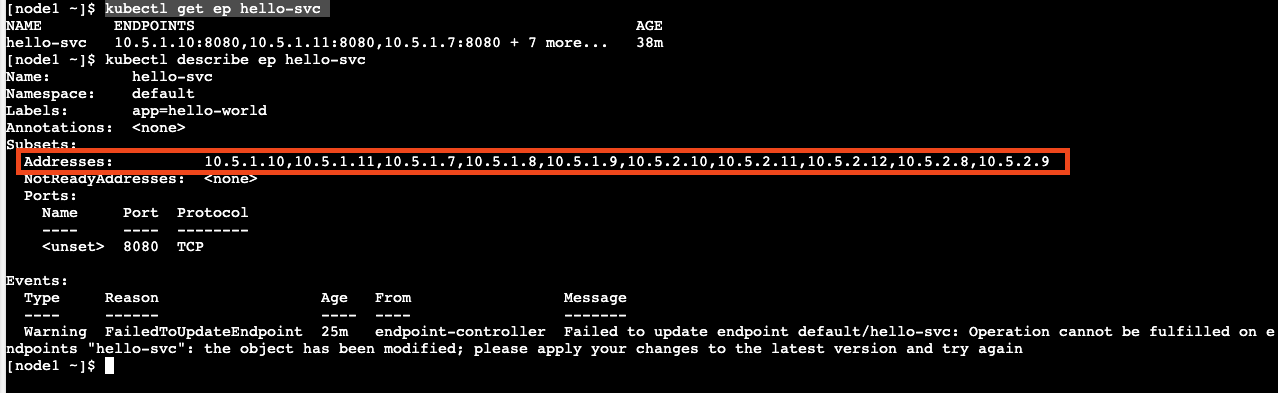
Figure: a list of health pods. this list will be updated as pods are down or up
Service Discovery
- “Service registration is the process of a microservice registering its connection details in a service registry so that other microservices can discover it and connect to it.”
- Service discovery is a process one service communicates with the other
- Cluster DNS operates at an address known to every Pod and container in the cluster
- it is a Kubernetes-native application
- implements a controller that constantly watches the API server for a new service (a new app) object to be registered
- Service Registry Behind Scene (Brief, more complicated)
- Cluster DNS helps the first step
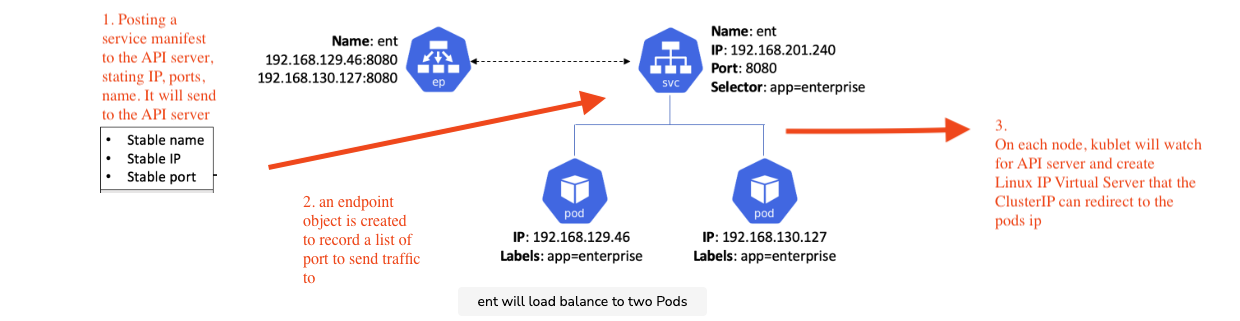
Kubernetes Storage
- PersistentVolumes (PV) are how you map external storage onto the cluster
- PersistentVolumeClaims (PVC) are like tickets that authorize applications (Pods) to use a PV.
- Storage class: external storage provider, such as GCP, AWS, Azure, etc
- “Storage Classes take things to the next level by allowing applications to dynamically request storage. You create a Storage Class object that references a class, or tier, of storage from a storage back-end. Once created, the Storage Class watches the API server for new Persistent Volume Claims that reference the Storage Class. When a matching PVC arrives, the SC dynamically creates the storage and makes it available as a PV that can be mounted as a volume into a Pod (container).”
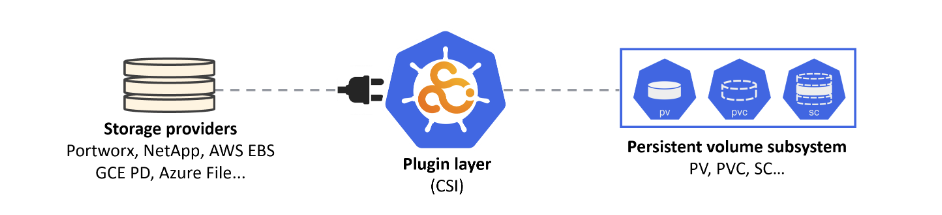
ConfigMap, StatefulSet, DaemonSet
ConfigMap
- ConfigMap: separate configuration for different environments and application images, so that the application can be deployed in different environments (e.g. dev, test, production)
- ConfigMaps are typically used to store non-sensitive configuration data such as:
- Environment variable values
- Entire configuration files (things like web server configs (like nginx) and database configs)
- Hostnames
- Service ports
- Account names
- Kubernetes-native applications can access ConfigMap data directly via the API without needing things like environment variables and volumes
StatefulSet
- used for stateful application: e.g. DB, storing users’ authentication token
- some features:
- Persistent Pod Names, DNS hostnames, volume bindings
- Pod are named as
<StatefulSetName>-<Integer>
- volume binding: if a pod is gone, a new pod will be launched and attached to the same volume
- Pod are named as
- Persistent Pod Names, DNS hostnames, volume bindings
- Working Example (using Google GKE)
- app.yml: have headless services, statefulset definition with volume (PVC)
- gcp-sc.yml: use
pd.csi.storage.gke.ioas cloud provisioner
each Statefulset will be bounded with one volume
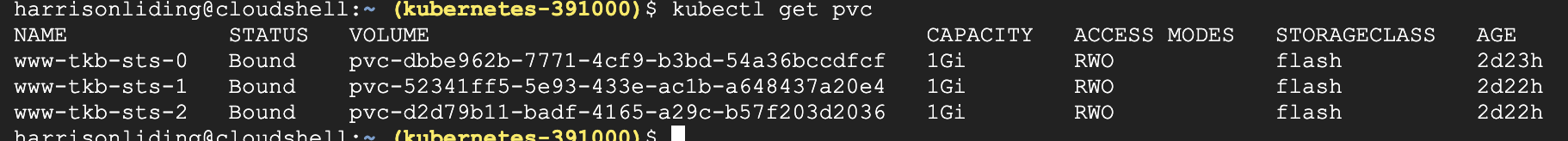
DaemonSet
- guarantees to have a pod replica on every single node of a cluster
Reference
Notes mostly are summarized from or refer to Learn Kubernetes: A Deep Dive https://www.educative.io/courses/the-kubernetes-course